Your guide to Link Market Services
August 2022
Annual tax statements are now available for investors to view.
Investors who have opted in to electronic communications have been sent an email regarding how to access their statement online. All other investors will receive physical statements via mail in the coming days.
To access your statements online:
1. Navigate to Link Market Services’ Investor Centre here.2. Enter your details to login. The “Issuer Name” is “MVI” or you can start typing “VanEck” and it will pop up with the correct input.
3. Go to “Payments & Tax”, then select “Tax Statements”.

4. Your tax statements will appear and can be downloaded.
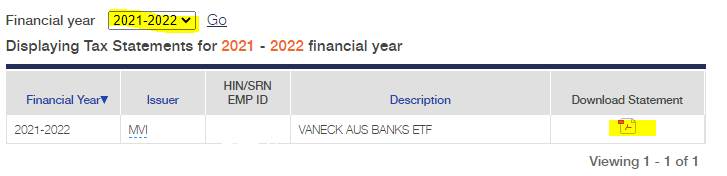
If you need further guidance, please contact Link Market Services on +61 1300 68 38 37 or via vaneck@linkmarketservices.com
Education
ETFs Explained
About Smart Beta
International Investing
Emerging Markets
Quality Investing
Moat Investing
Investing for Income
Property Investing
Investing in Infrastructure
Gold Investing
Expert Insights
ViewPoint Quarterly
ESG Investing
Investing in Healthcare
Video Gaming & Esports
Investing In Clean Energy